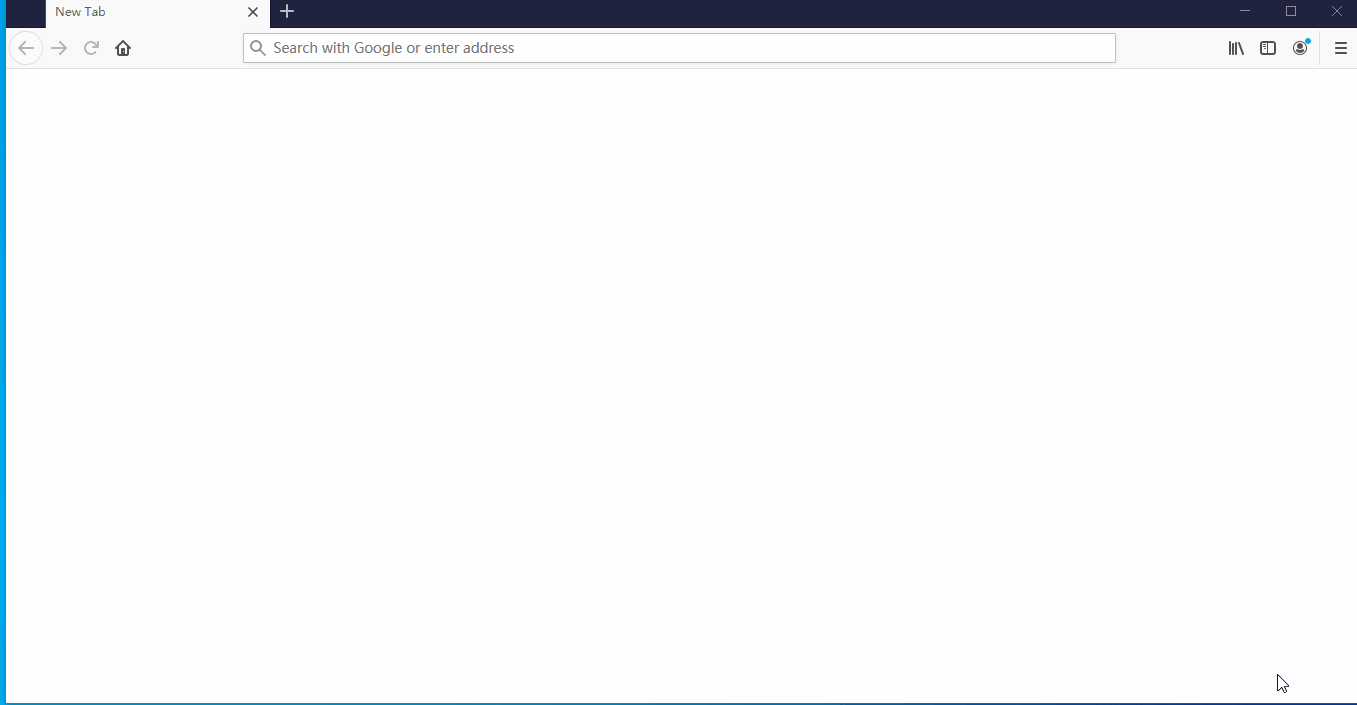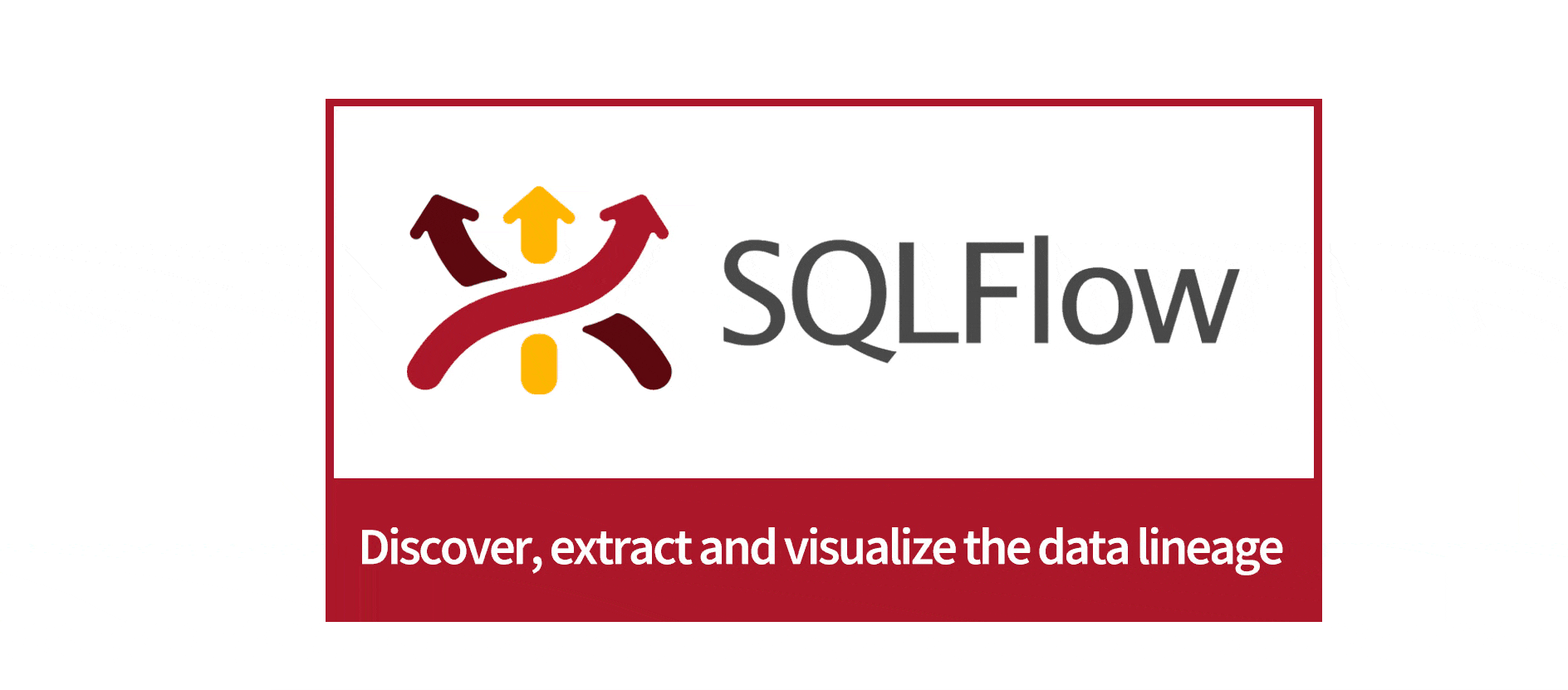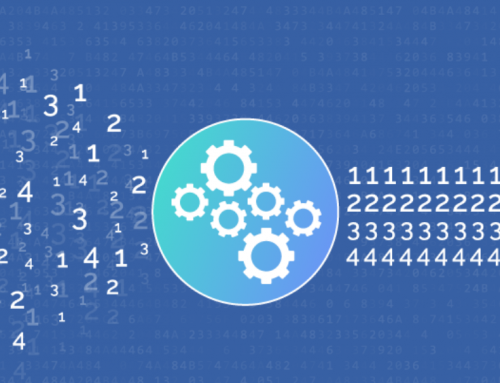Welcome, this data lineage video tells you the basic steps to use SQLFlow:
- Select the database such as Oracle, Snowflake that SQL script run against.
- Click the sample SQL button to load the demo SQL.
- Click the visualize button to analyze the SQL.
- The interactive diagram of the data lineage will be shown for further investigation.
- Click the table or column in the diagram to navigate through the data pipelines.
This is the first data lineage video and tells you the most basic things in the SQLFlow, you may find more videos at the bottom of this page.
If you enjoy reading this, then, please explore our other articles below: