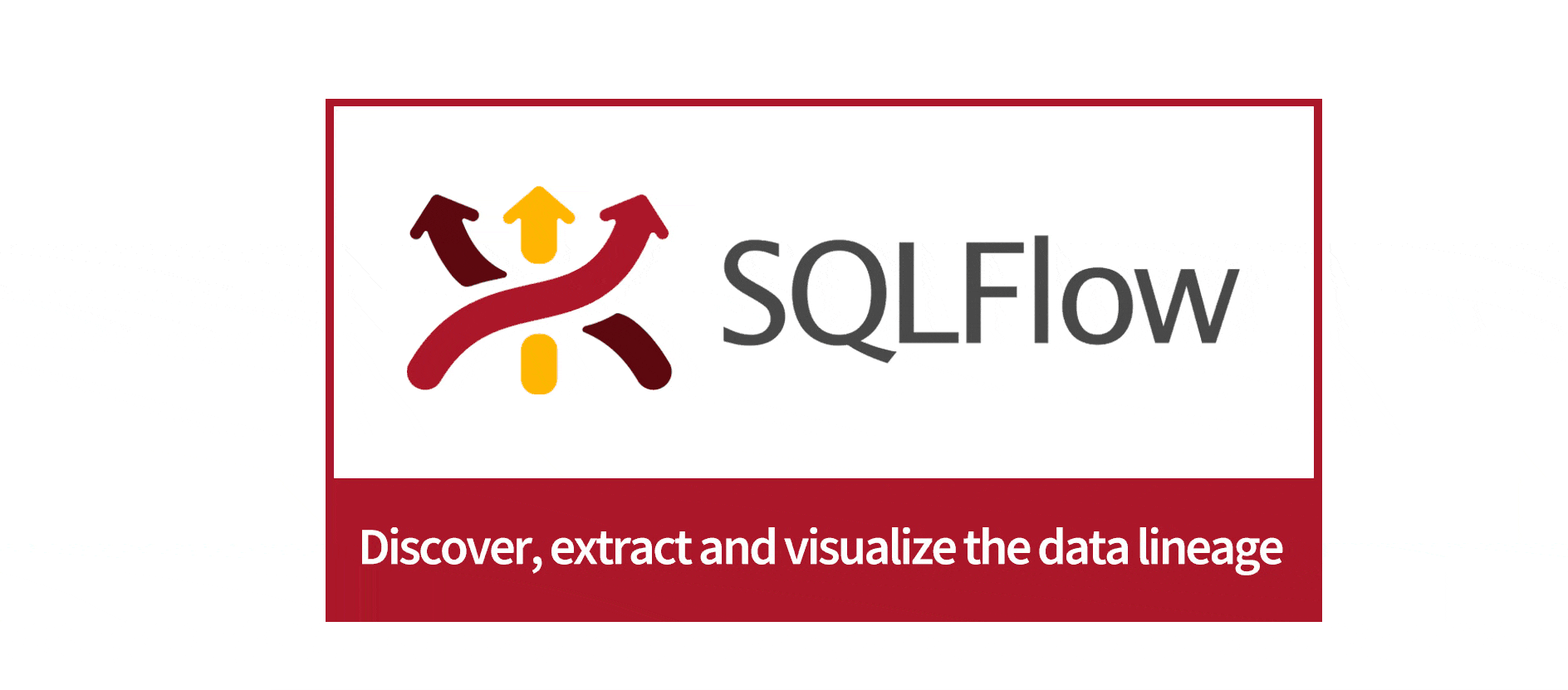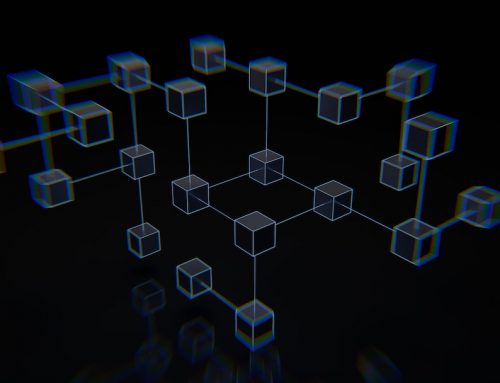Updated Info (2022)
This is an article written back in 2006 that was published on codeguru , and the technology used in this article may out of date. If you are looking for a good SQL formatter that can be used in your Java or Dotnet program, please check this page instead. If you are looking for a free while fantastic SQL query formatter, please check the Instant SQL formatter.
Introduction
SQL code is much easier and faster to read and understand when it is formatted, especially when it is a long and complicated SQL statement you are dealing with, or you have to read other people’s code. Writing a decent SQL formatter is not an easy task. In this article, I would like to create an online SQL formatter in C#. This consuming application sends unformatted SQL to the server, which will return the formatted SQL to the application.
Using the Code
A Web service at www.gudusoft.com accepts SQL code and returns formatted SQL. Take a look at the WSDL here. The important part is shown below; it describes the beautifySql method.
<wsdl:operation name="beautifySql">
<documentation >
Beautify the sql
</documentation>
<wsdl:input message="tns:beautifySqlSoapIn" />
<wsdl:output message="tns:beautifySqlSoapOut" />
</wsdl:operation> Step 1: Build the proxy class
Executing the following …
C:>wsdl.exe http://www.gudusoft.com/SQLFormatterWebService.wsdl… results in a C# file, SQLFormatterWebService.cs, that contains a class called SQLFormatterWebService. Examine how the methods of this class correspond to those detailed in the WSDL file, especially the following method:
public string beautifySql(string dbvendor, string sql)
dbvendor: SQL dialect of which database supports MSSQL, Oracle,
MySQL, and Access currently.
sql: SQL code needs to be formatted.Step 2: Compile the proxy class
Next, you have to compile the auto-generated file. The file contains no entry point and thus has to be built as a library.
C:>csc /t:library c:SQLFormatterWebService.csThis results in a new file, SQLFormatterWebService.dll.
Step 3: Create an ASP.NET application
This application, sqlformatter.aspx, consumes the SQL Formatter Web Service.
<%@Assembly Name="SQLFormatterWebService" %>
<html>
<head>
<title>Demo of SQL Formatter Web Service </title>
</head>
<body>
<form RunAt="server">
<asp:TextBox ID="inputsql" Text="select f1,f2 from t1"
TextMode="MultiLine" Rows="10" Columns="60"
Wrap="False" RunAt="server"/>
<br><asp:Button Text=" Format Code " OnClick="onFormat"
RunAt="server" />
<br><asp:TextBox ID="outputsql" TextMode="MultiLine"
Rows="10" Columns="60" Wrap="False"
RunAt="server"/>
</form>
</body>
</html>
<script language="c#" RunAt="server">
void onFormat (Object sender, EventArgs e)
{
SQLFormatterWebService sqlformatter =
new SQLFormatterWebService();
outputsql.Text =
sqlformatter.beautifySql("mssql",inputsql.Text);
}
</script>Step 4: Set up this ASP.NET application on your IIS server
- 4.1 Put the sqlformatter.aspx under wwwroot, for example.
- 4.2 Put the SQLFormatterWebService.dll into the bin directory under wwwroot.
- 4.3 Open your browser and type in http://localhost/sqlformatter.aspx.
Enjoy it!
Points of Interest
This SQL Formatter Web Service can be used widely, especially in the forums of a database-related Web site, where a lot of SQL code will be submitted by users for discussion. It would be nice if this SQL code can be formatted before it’s posted to the forum.
For further information, these sites are useful if you are interested in a SQL formatter:
- SQL Formatter Web Service
- Free Online SQL Formatter
- SQL Parser engine used by SQL formatter
If you enjoy reading this, then, please explore our other articles below: