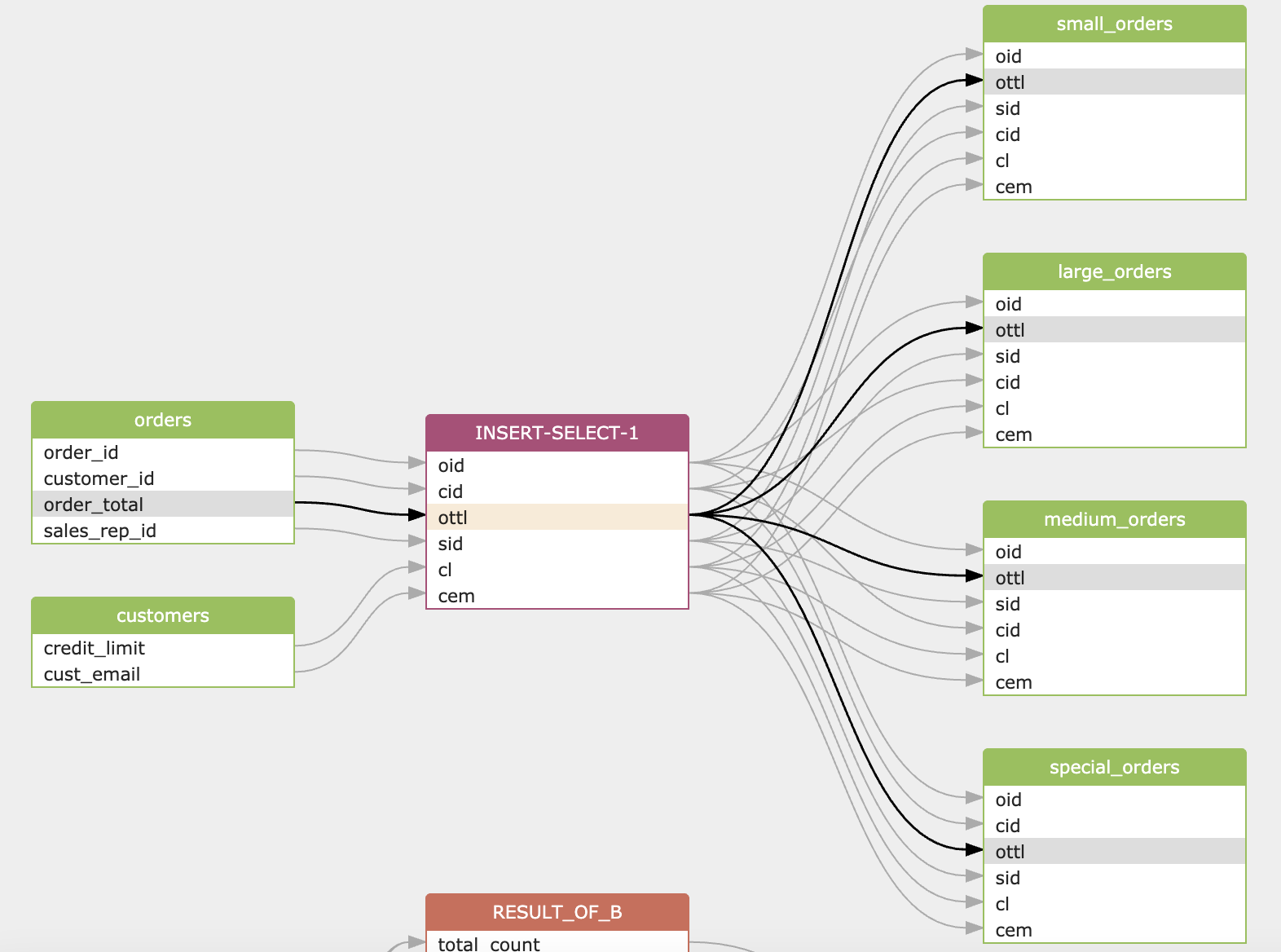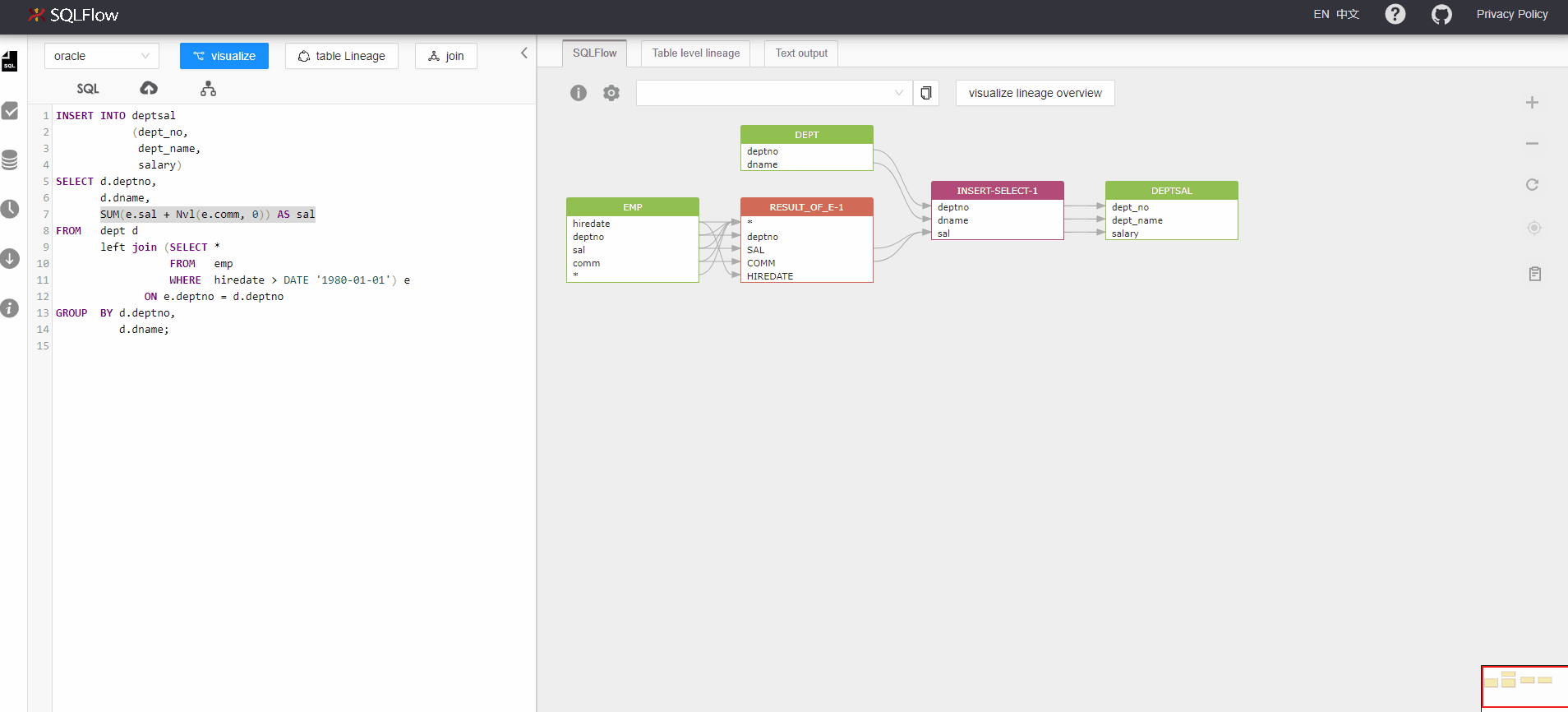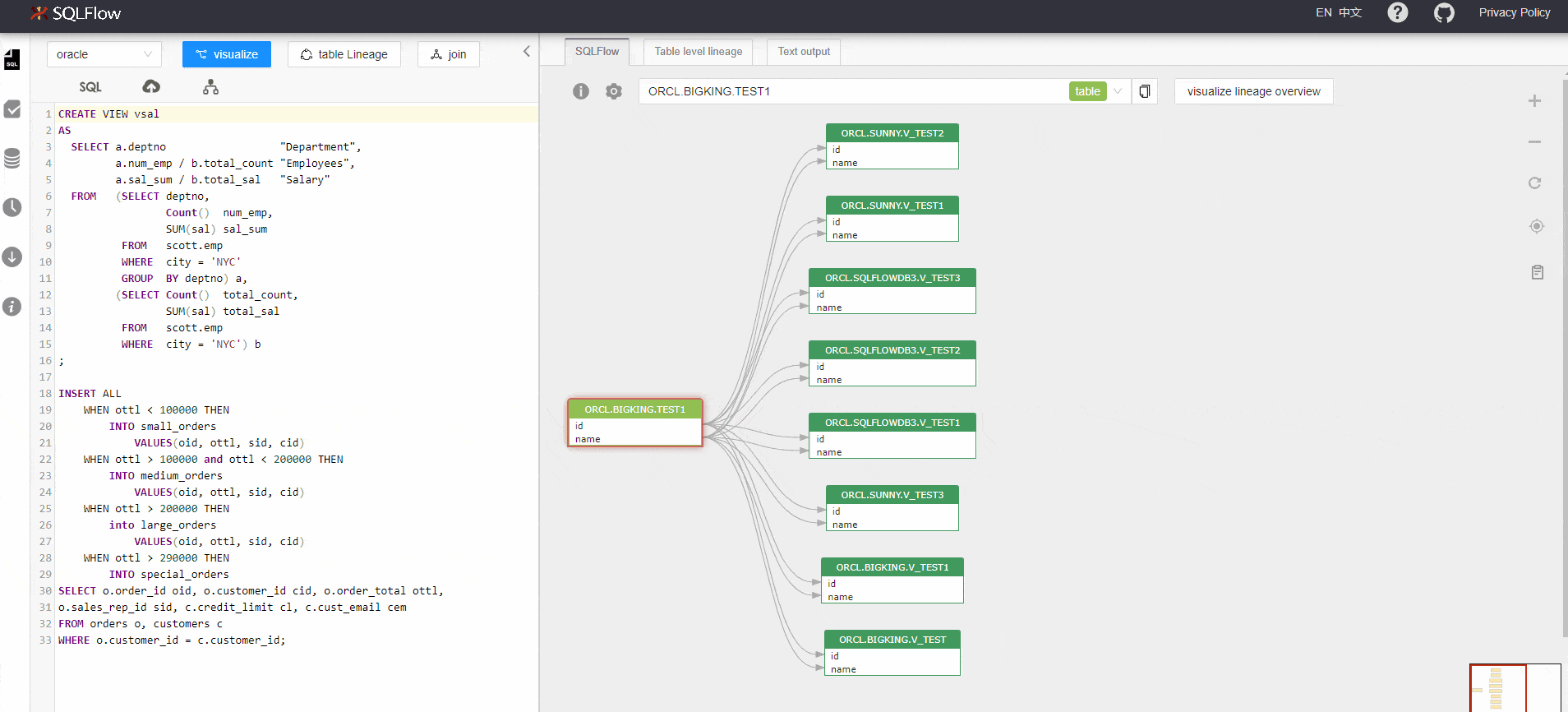Data lineage tool for Oracle
Oracle data lineage tool included in Gudu SQLFlow discovers Oracle data lineage by analyzing Oracle query and PL/SQL script. It connects to the Oracle database, scans the metadata, and read all the SQL DDL code and logic stored in it.
Using this information, SQLFlow creates a detailed visualization of the Oracle data lineage that can be integrated into any third-party metadata management solution or viewed in SQLFlow’s frontend visualization UI.
Gudu SQLFlow discovers the transformation code that allows the user to determine the derivation logic for a particular column.
SQLFlow analyzes
PL/SQL scripts
Database dictionaries
Stored procedures
Packages
Triggers
Functions
Views
Objects
Analyze Oracle SQL Query
1. Input or paste the Oracle SQL query that needs to be analyzed.
2. Select the Oracle database type to tell Gudu SQLFlow it’s an Oracle SQL script
3. Click the visualize button to discover the data lineage
4. Click the selected table/column and check the SQL expression that doing the transformation