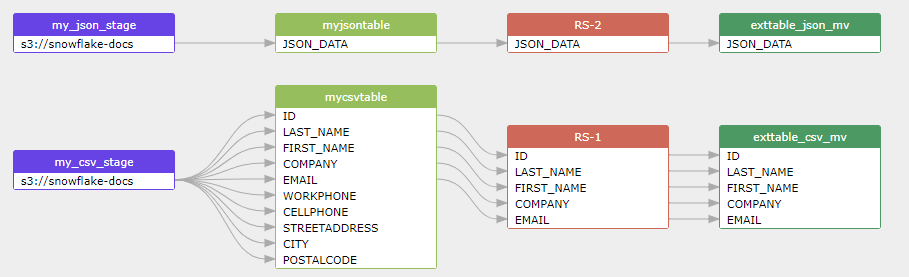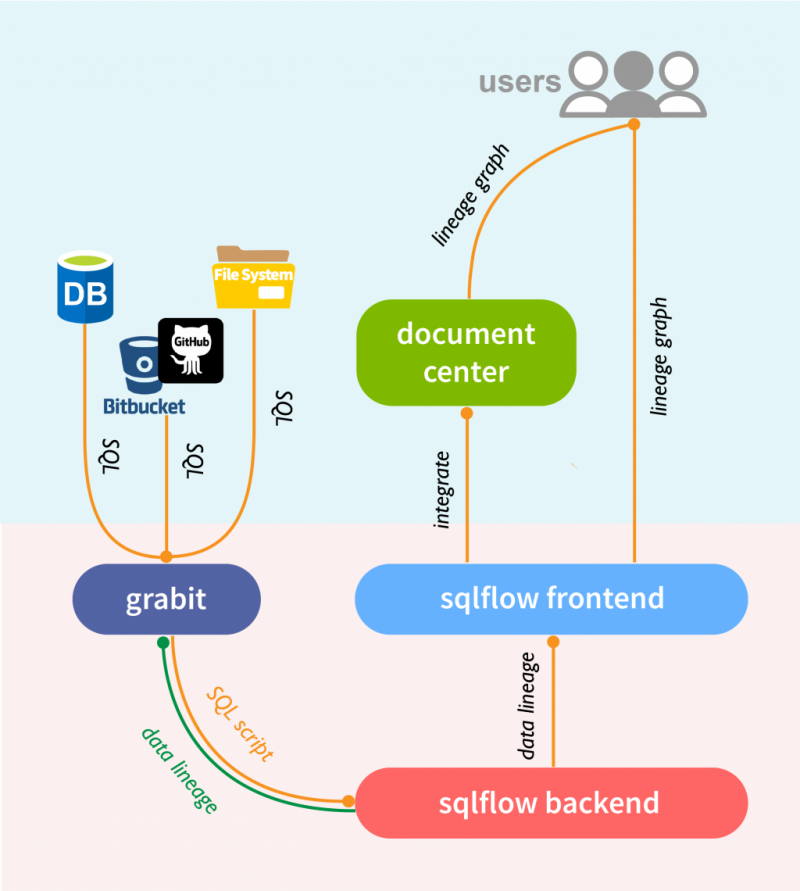SQLFlow including the grabit tool connect to snowflake database and get the lineage for all the objects in the database. It will analyse the Sql, DDL,procedures, functions. All snowflake specific SQL statements are supoprted including: create stage, copy into, create file format and etc.
This diagram shows the dataflow in a snowflake database. It originated from an AWS s3 data source, then copied into the snowflake database by using create stage, create file format and copy into snowflake commands, then saves to a temporary table by using the create temporary table statement, and finally, the data is aggregated into the view which the BI and other systems will use.