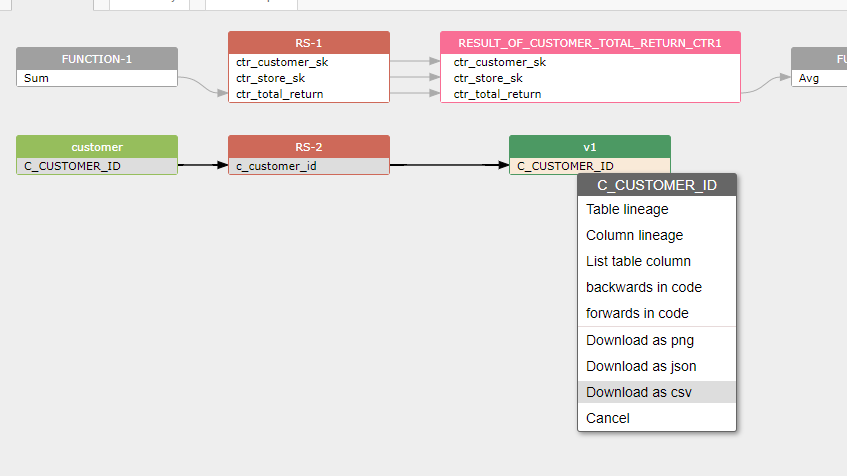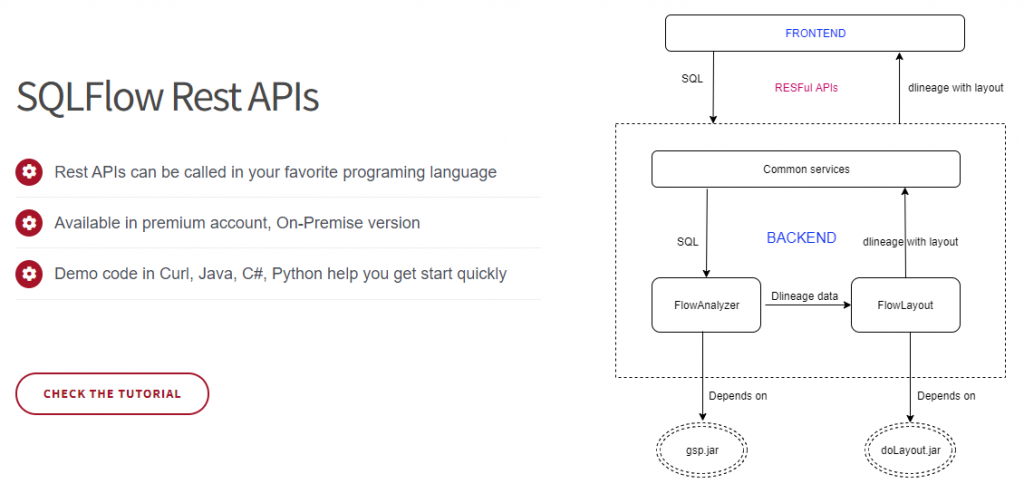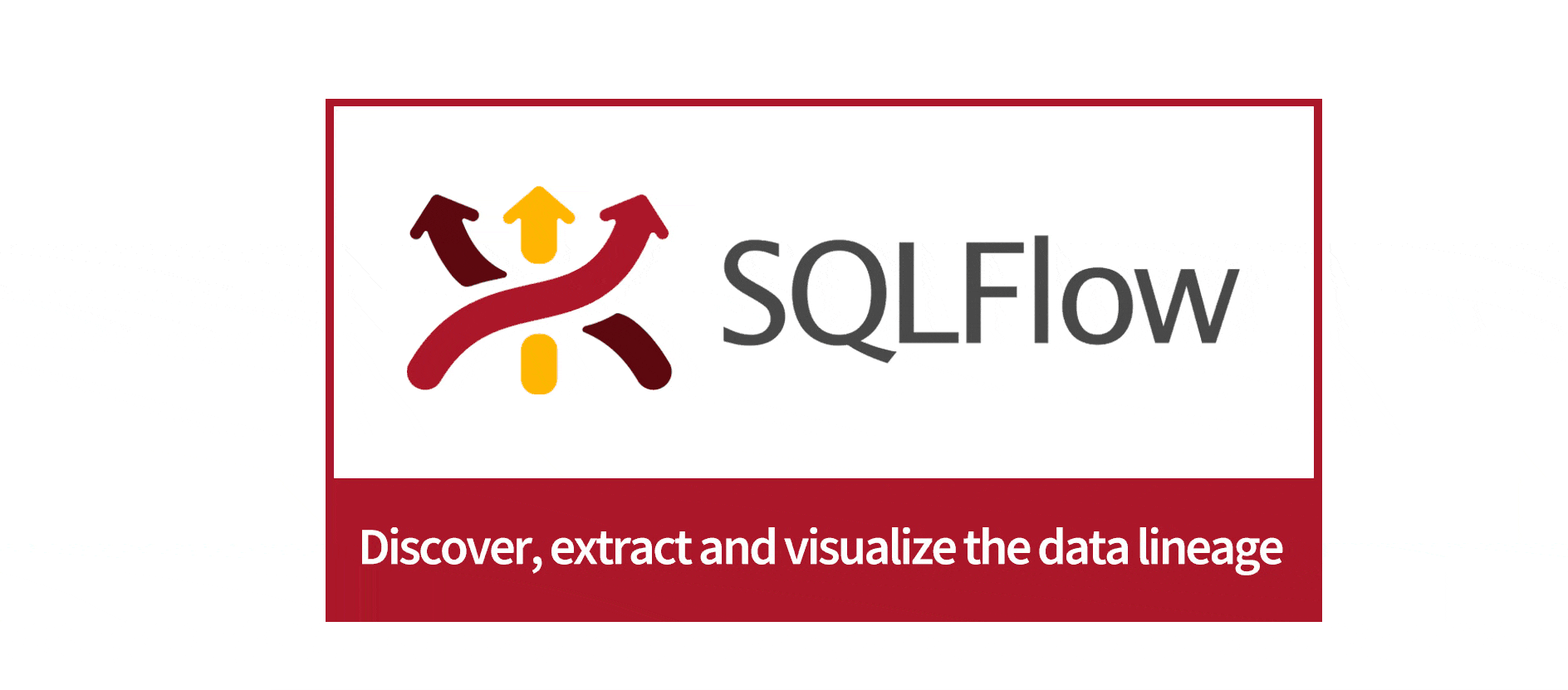As you may know, data linage is quite important in the enterprise environment,
it discovers the data flow/movement from its source to destination via various changes and hops on its way.
In this article, I will show you 3 ways to capture data lineage in SQL and save the changes and hops in a CSV file in just 1 minute.
With this CSV file in hand, you can open it with Microsoft Excel to analyze the data movement or import the metadata in the CSV file into your data catalog for further investigation.
1. Use the SQLFlow Cloud web
After opening the site: https://sqlflow.gudusoft.com, just paste the SQL script that needs to be analyzed or upload a zip file including a bunch of SQL files.
After clicking the Visualize button, the data lineage will be visualized like this, you may download the result in a CSV file.
2. Use the SQLFlow Rest API
You may submit a single SQL file or a zip file including a bunch of SQL files to the SQLFlow server in your favorite programming language such as Java, Python, C# and etc,
and return the desired data lineage in CSV, JSON, Graphml format.
Click the image below to check the detailed instructions.
3. Use the Grabit tool
You may also use a standalone tool: Grabit that collect SQL script from the file system, Github/Bitbucket, databases
and send it to the SQLFlow for analysis to get the data lineage in CSV, JSON, Graphml format.
This tool is now in the beta phase if you like to give it a try, just sign up and we will send you the more detailed information.
Si vous aimez lire ceci, alors n'hésitez pas à explorer nos autres articles ci-dessous :